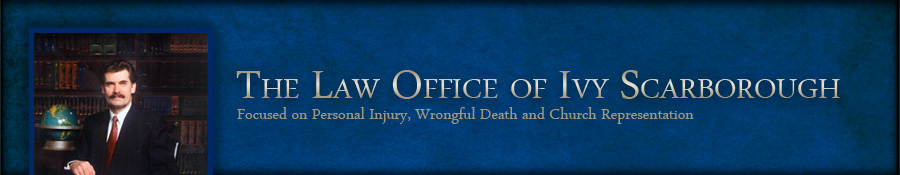Make an Online Payment
Step-by-Step Online Payment Instructions
1. Please Click on the "Pay Now" button.
2. If you have a Pay Pal account, you can use it to log in.
3. If you wish to pay by credit card please select "I don't have a Pay Pal Account".
4. Please fill in the form completely and be sure to fill in the "amount paying section".
5. Select the "Review and Continue" button.
6. Select the "Add a Note" feature. This will bring up a text-entry box where you may add a note reference regarding your invoice.
2. If you have a Pay Pal account, you can use it to log in.
3. If you wish to pay by credit card please select "I don't have a Pay Pal Account".
4. Please fill in the form completely and be sure to fill in the "amount paying section".
5. Select the "Review and Continue" button.
6. Select the "Add a Note" feature. This will bring up a text-entry box where you may add a note reference regarding your invoice.
Ivy Scarborough, Attorney
P.O. Box 10021
Jackson, TN 38308
PHONE: 731-784-4118 (Humboldt, TN)
1-844-IVYSLAW (toll-free) (Jackson, TN)
EMAIL: ivy@ivyscarborough.com
For specific questions or to contact Mr. Scarborough directly, email him at ivy@ivyscarborough.com